Credit Cards
Amazon Prime Rewards Visa Card application
Learn how to apply for the Amazon Prime Rewards Visa Card and enjoy exclusive benefits, including 5% back on all Amazon.com purchases and no annual fee.
Advertisement
Amazon Prime Rewards Visa Card: Earn a $150 Amazon gift card instantly upon approval!

The Amazon Prime Rewards Visa Card application process is quick, simple, and allows you to earn as soon as you get the card.
With its competitive rewards program and annual fee of zero dollars, this convenient rewards credit card is perfect for making purchases, picking up groceries or planning a special getaway – you don’t have to worry about foreign transaction fees with it either.
The card is available for Prime Members only, and it’s well worth the membership costs. With it, you’ll get a 5% rate on Amazon purchases as well as Whole Foods. You’ll also get 2% back on gas and dining, and 1% on everything else you buy with no categories or limit.
New cardmembers get a $150 gift card from Amazon to use instantly upon approval. They also have the option to choose between 0% APR on purchases for 6 to 18 months or the 5% rewards rate. (The standard APR varies between 17.99% – 25.99%).
The Amazon Prime Rewards Card also offers additional benefits such as travel accident insurance, purchase protection, extended warranty, and Visa Signature Concierge Services.
So if you’re looking to get more out of your online shopping, read on to learn more about how the Amazon Prime Rewards Visa Card application process works. We’ll give you a quick step-by-step guide so you can start earning today!
Learn how to get this credit card online

The Amazon Prime Rewards Visa Card online application is as easy as using the card for purchases. The first step is to go over to Chase’s official website. Then, select “credit cards” on the top menu and “personal credit cards”.
Next, scroll down the page until you locate the Amazon Prime Rewards Visa Card. Click on “learn more” and browse the page to learn further details about the product. You can also take time to read their Offer Details and Pricing & Terms.
When you’re ready to apply, click on “apply now”. You’ll then be redirected to Amazon’s official website where you’ll have to login with your Prime Membership in order to request the card. After doing so, the Prime Rewards Visa Card product page should appear.
Click on “apply now” once more and begin filling the online form. You’ll have to provide personal and financial information about yourself, as well as your contact details. Amazon also has a couple of security measures to confirm it’s you who’s ordering the card.
Make sure you read up on their Disclosures and check all the boxes. After writing down all the required information, click on “submit” and wait for Amazon’s response. If you’re approved, the company will get back to you with your credit limit and APR.
If you agree to their terms, sign your contract and wait for the physical card to arrive at your address. Once you’re approved, you can instantly take advantage of a $150 gift card to shop online at Amazon.com.
You will be redirected to another website
By submitting this form, I agree that I am 18+ years old and I agree to the Privacy Policy and Terms and Conditions. I also provide my signature giving express consent to receive marketing communications via automated emails, SMS or MMS text messages and other forms of communication regarding financial products such as credit card and loans. Message frequency varies and represents our good faith effort to reach you regarding your inquiry. Message and data rates may apply. Text HELP for help or text STOP to cancel. I understand that my consent to receive communications is not a condition of purchase and I may revoke my consent at any time.
How to get this card using the app
You can also try the Amazon Prime Rewards Visa Card application using Amazon’s mobile app and logging into your Prime account. If the card is available to you, it should show up at the “credit cards” section. The steps are the same as the online application.
What about another recommendation: Apple Card
But if you’d like to look at other options before signing up for the Amazon Prime Rewards Visa Card, there are plenty. For Apple users, there’s the Apple Card for example. With no annual fee, you can get 3% back on Apple products and unlimited 2% on everything else.
Check the following link to learn more about the features and benefits of the Apple Card. We’ll also show you how you can easily apply for it online.
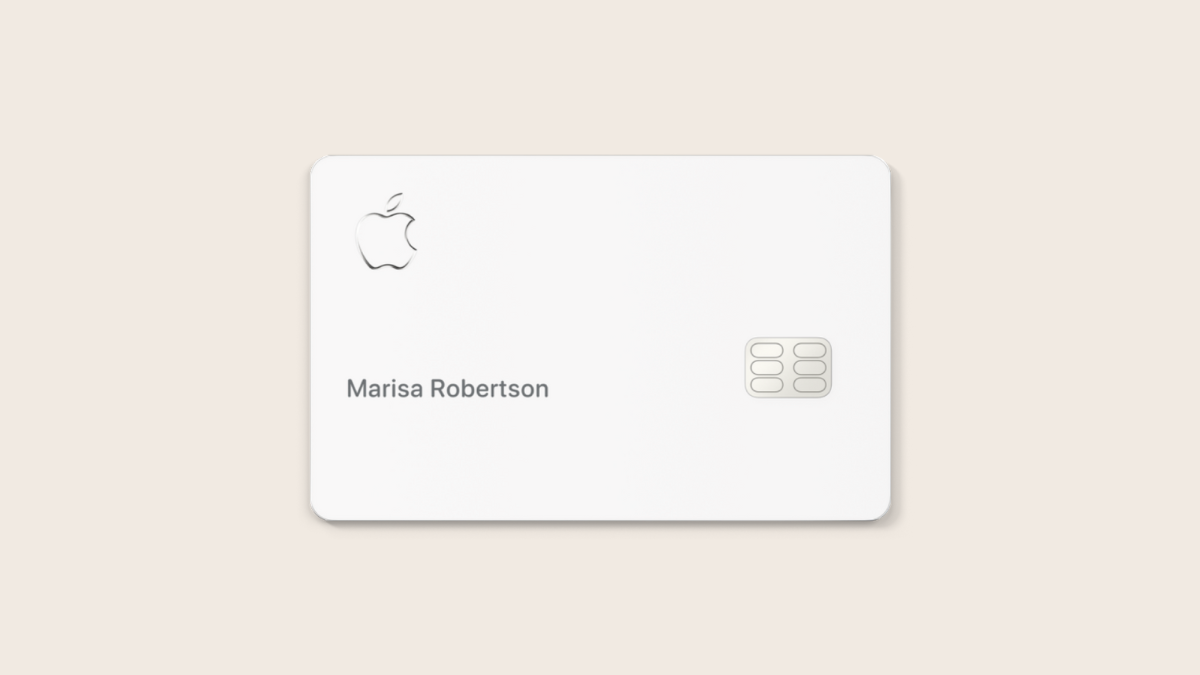
How to get your Apple Card
The Apple Card application process is simple and you can do it from your phone in just a few minutes without impacting your score. Learn how!
About the author / Aline Barbosa
Trending Topics
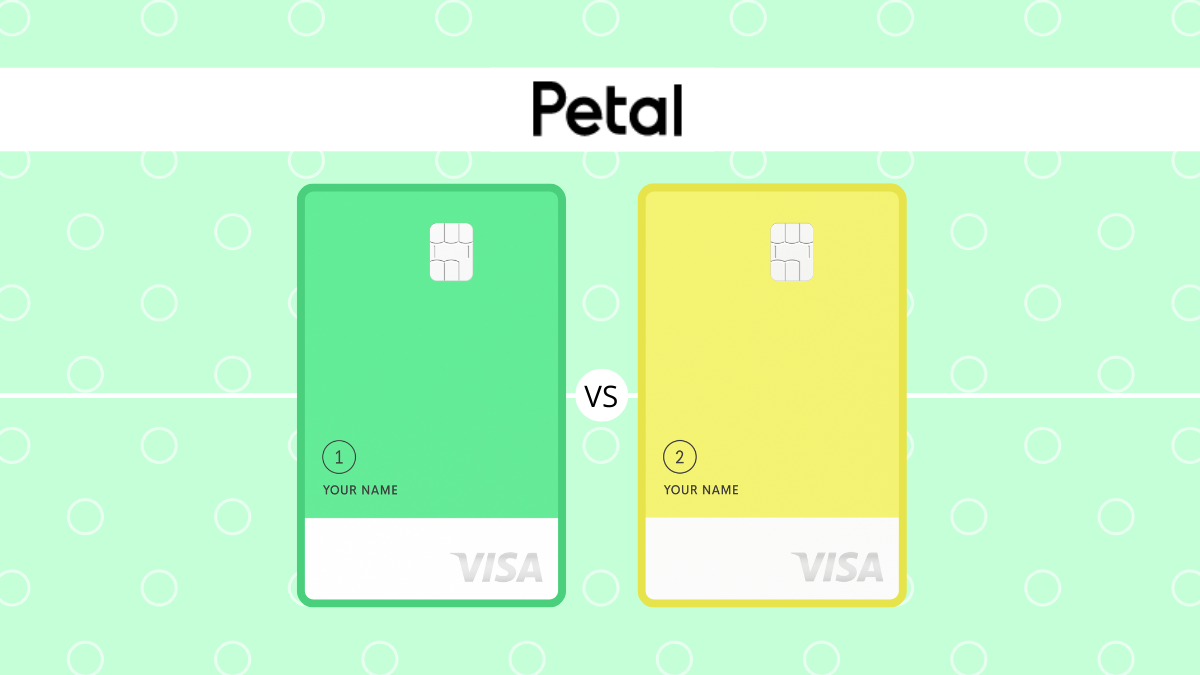
Petal® 1 Visa® or Petal® 2 Visa®: which card is better?
Unsure if you should get a Petal® 1 Visa® or Petal® 2 Visa®? Check out this comparison to help make your decision.
Keep Reading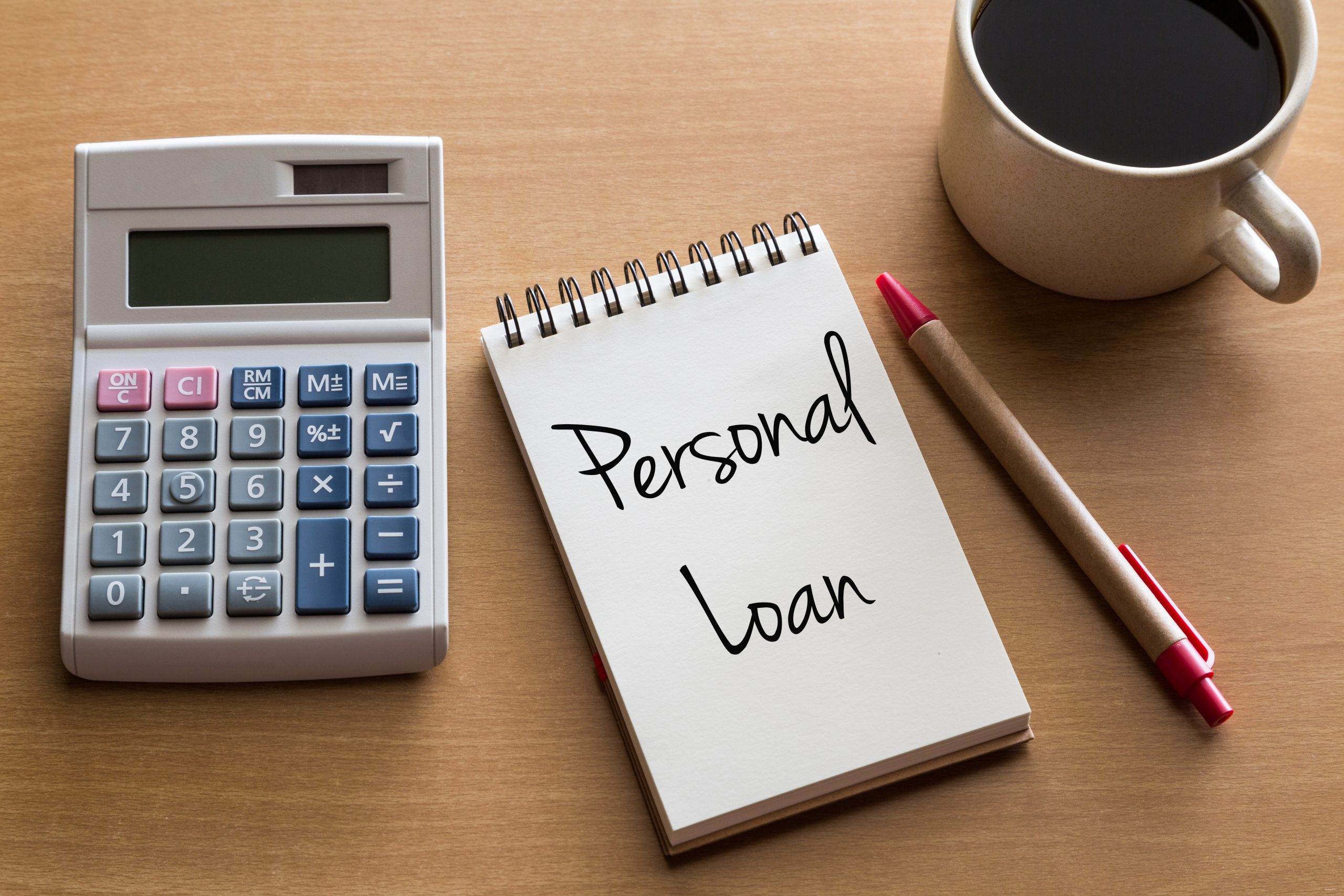
Choose the best loans for your financial needs!
Looking for the best loans for your finances? If so, read on to explore the ultimate guide to choose the best loans!
Keep Reading
Overstock credit card application: fast approval!
In this Overstock credit card application guide, you will learn how to get this card within a few minutes. Read on and find out!
Keep ReadingYou may also like
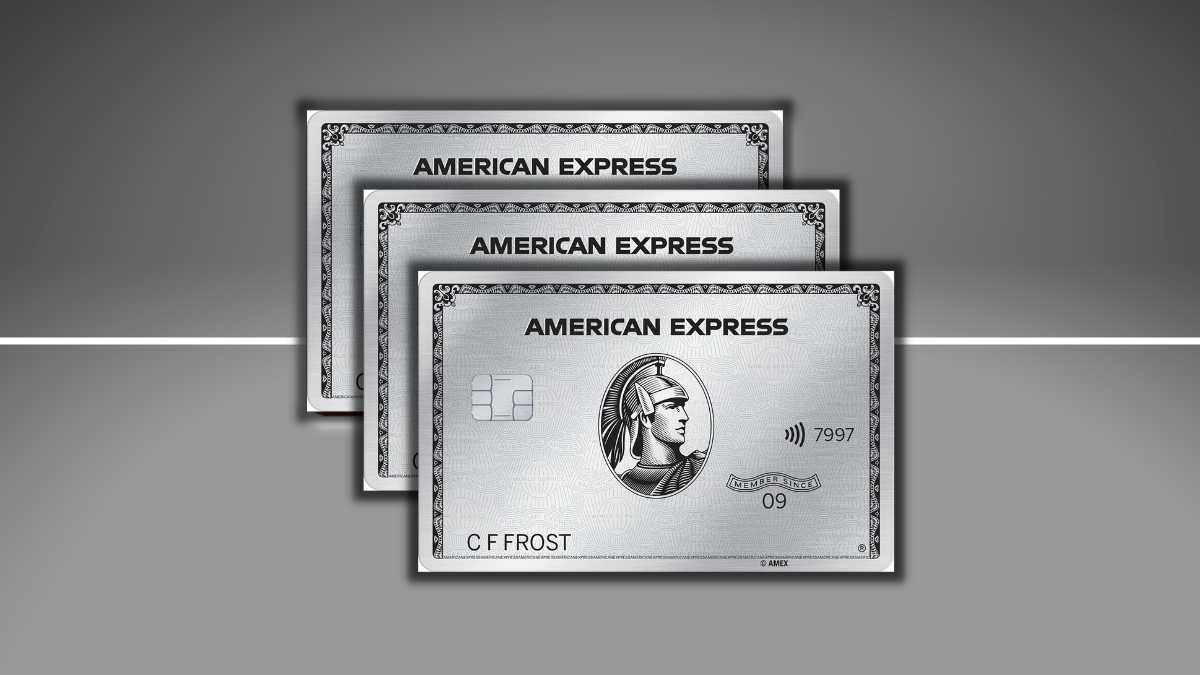
The Platinum Card® from American Express review: Luxury Travel, Dining, and more
In this The Platinum Card® from American Express review you are going to learn about this card's exclusive lounge access and more!
Keep Reading
Chase Freedom Unlimited® review
Looking for a credit card with many benefits and no fees? It exists! Read this Chase Freedom Unlimited® review to see how it works.
Keep Reading
Instacart Mastercard® Card application
Learn how to easily and quickly apply for the Instacart Mastercard® Card, and get all the amazing and exclusive benefits that come with it!
Keep Reading