Debit Cards
Binance Crypto Card application process: use crypto in everyday purchases!
Read this Binance Crypto Card application guide and learn how to get this card to make real-world transactions using your crypto.
Advertisement
This is an excellent option for those looking to use their crypto for real-world purchases

As one of the most powerful crypto platforms in the world, Binace now launches its very own debit card. Check out how to get it in this Binance Crypto Card application guide.
With this card you can make purchases with over 60 merchants in over 200 countries, with light fees and earning up to 8% cash back. Learn how to get yours in this article.
Learn how to get this Binance Crypto Card online

The first step of your Binance Crypto Card application is to sign in to your Binance account on Binance’s website.
Then, run the mouse cursor over the icon to the left of the little bell at the top right corner of the screen.
This will reveal a dropdown menu where you must click on “Identification” and complete your identification with your bank statement and other required information.
This info must be complete before you start the application process.
Once you have completed all the required information, go back to Binance’s home page, run your mouse over the “Finance” option at the top middle third of the page.
This will reveal a dropdown menu where you must then click on “Binace Visa Card”.
On the next page, locate and click on “Get started”. Then, select the name you want on your card and click on “Next”.
After that, enter your PIN, and confirm your shipping info by checking the boxes. Click on “Order”.
The website will inform you that your virtual card is ready for use.
Hit “Ok” and you will be able to view your virtual card, which you can already use to make purchases.
On that page you will also be able to see your daily spending limit. Your physical Binance Crypto Card should arrive in about 1 to 2 weeks.
Once your card has arrived, you are going to have to activate it before you can actually start using it.
You can activate your card using Binance’s App.
To do that, tap “Home”, then tap “More”. In the “Finance” section of this screen, locate and tap the option “Card”.
Scroll down and locate the button that says “Activate Your Card”.
Tap the button and enter the last three digits of your card. Then enter the 3-digit CVV number on the back of your physical card, and you are done!
You will be redirected to another website
By submitting this form, I agree that I am 18+ years old and I agree to the Privacy Policy and Terms and Conditions. I also provide my signature giving express consent to receive marketing communications via automated emails, SMS or MMS text messages and other forms of communication regarding financial products such as credit card and loans. Message frequency varies and represents our good faith effort to reach you regarding your inquiry. Message and data rates may apply. Text HELP for help or text STOP to cancel. I understand that my consent to receive communications is not a condition of purchase and I may revoke my consent at any time.
What about another recommendation: Coinbase Card
If you would like to check out another offer to compare with this one, we have another interesting card for you. Check out the Coinbase Card.
The Coinbase Card (a Metabank card) runs on the Coinbase platform, and offers users the opportunity to earn cash-back rewards on every purchase.
The cash-back rewards come in the form of crypto, and you can select the cryptocurrency in which you will receive your cash back.
You can either transfer your rewards to your crypto wallet, trade for other cryptocurrencies or stake them.
Sounds interesting? Then click the link below and we will tell you all about this card.

Coinbase Card review
Read this Coinbase Card review and learn about this easy, simple and risk-free way to accumulate crypto.
About the author / Danilo Pereira
Trending Topics

Crypto Millionaires: the top 8 richest people
Learn who are the crypto millionaires, who are now laughing at the ones who said the crypto market was a joke. Their net worth is huge.
Keep Reading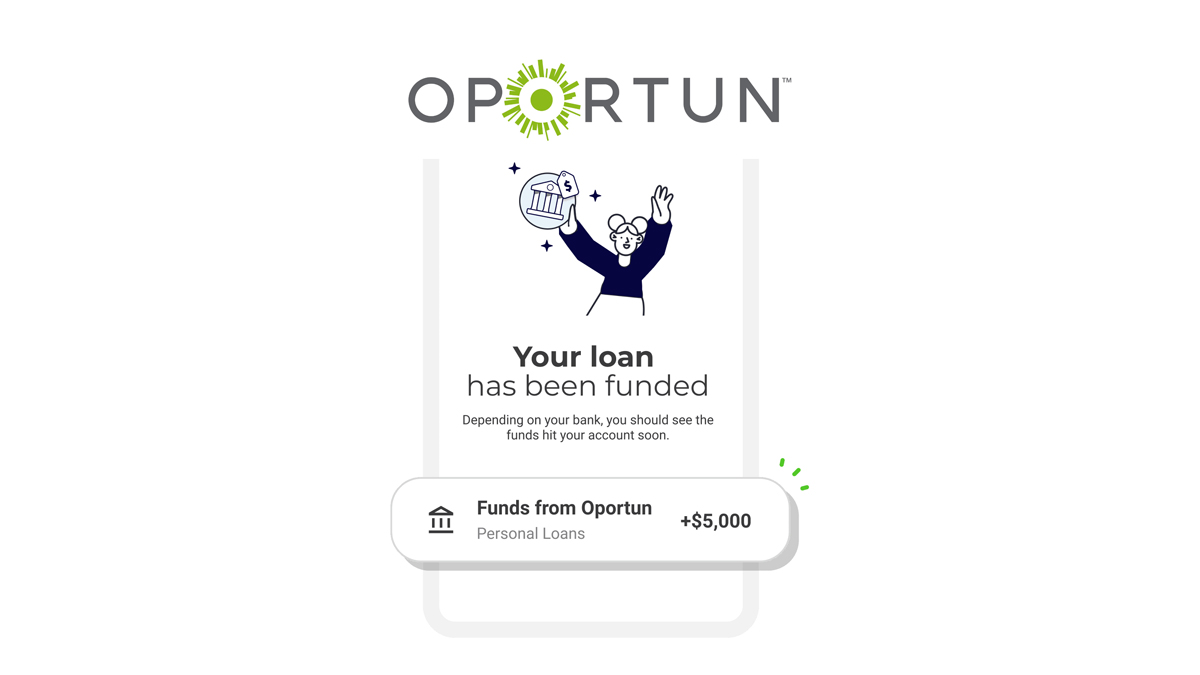
Oportun Personal Loans review
Are you looking for quick cash funding? Check out our Oportun Personal Loans review to see if this is the right solution for you!
Keep Reading
Progen Lending Solutions: Ultimate Guide to Hassle-Free Borrowing
Explore Progen Lending Solutions, your trusted partner in home financing. Discover tailored mortgages, transparent terms, and much more!
Keep ReadingYou may also like

Discover it® Balance Transfer review
Looking for a no-annual-fee card with a long 0% intro APR period on balance transfers? Then read this Discover it® Balance Transfer review.
Keep Reading
GO2bank Visa® Debit Card application
The GO2bank Visa® Debit Card application process is as simple as it gets. If you want to learn how to get yours, we’ll show you how.
Keep Reading
How to manage your bills: save money with our tips
Learning how to manage your bills is essential for your finances. This article has excellent tips for managing your finances the best way.
Keep Reading