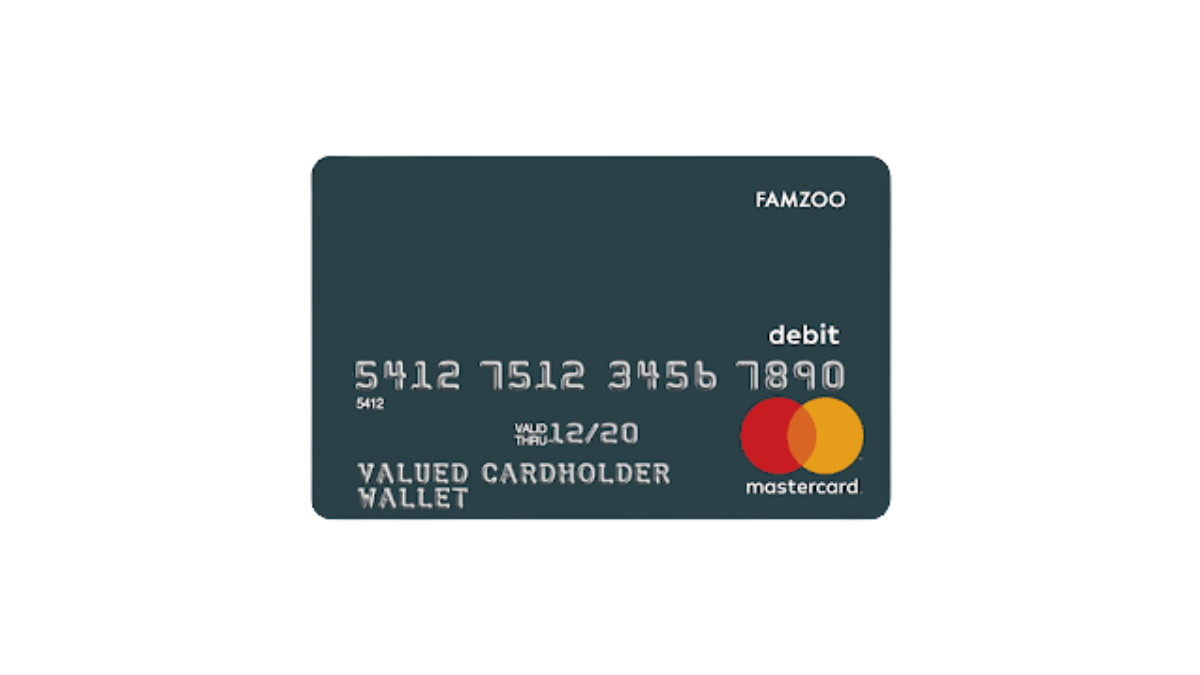Debit Cards
FamZoo Prepaid card application: no credit check
Read this FamZoo Prepaid card application guide and learn how to get this card within minutes to start teaching your kids about money!
Advertisement
Pay allowances and help you kids learn the basics of money management
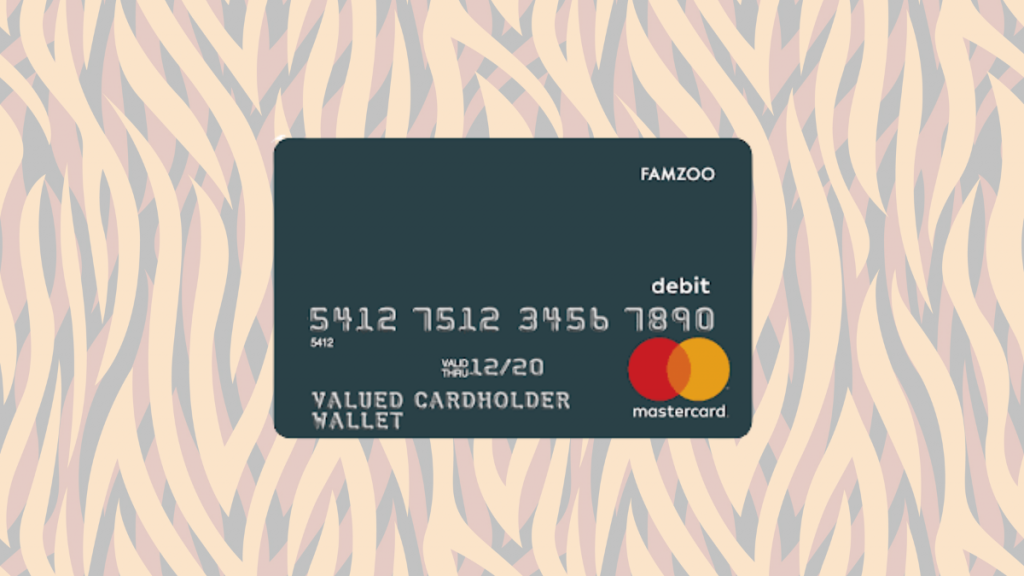
With this card you have the chance to teach your kids about earning, saving and managing money at a low cost. Get this card today with this FamZoo Prepaid card application guide.
The FamZoo Prepaid card is extremely easy, and it allows you to be your own family banker, having your kids as customers. Read on and find out how to apply for this card.
Learn how to get your FamZoo Prepaid card online
Go to FamZoo’s website and find the “Order Cards” button right in the middle of the screen to start your FamZoo Prepaid card application process.
Enter your family sign-in name, your parent sign-in name, and create a password for the account.
Also, enter your parent email. Optionally, you can add your parent mobile number, timezone, and coupon code if you have one.
After that, check the box to state that you agree to the FamZoo Terms of Use and Privacy Policy, and finally hit “next”.
Now, on the next page, select your plan. You may choose Option 1 for the monthly payment plan, or Option 2 to pay in advance. Once you have chosen your plan, click on “next”.
You will be redirected to another website
By submitting this form, I agree that I am 18+ years old and I agree to the Privacy Policy and Terms and Conditions. I also provide my signature giving express consent to receive marketing communications via automated emails, SMS or MMS text messages and other forms of communication regarding financial products such as credit card and loans. Message frequency varies and represents our good faith effort to reach you regarding your inquiry. Message and data rates may apply. Text HELP for help or text STOP to cancel. I understand that my consent to receive communications is not a condition of purchase and I may revoke my consent at any time.
Funding your FamZoo Prepaid card

Now it is time to fund the card. Select the username of the person who is going to fund the card.
Then, enter the card label, which will appear on the card just below the cardholder’s name.
Also, select the initial card load, and click on “next” to continue. This will take you to the next step, which is to add parents and children to the cards.
To add a child, click the little plus sign where it says “add a child”. Then, select the member type, enter the sign in name, the password and email address.
You must also enter a mobile phone number and the member’s date of birth.
Once you are done filling it up, click on “add member”. Back to the previous page, you may add more members if you wish.
If not, now is the time to add a card. Click “add card” right below “add child”.
The website will show a small window where you must enter the card label. Hit “save”, and then hit “next”.
Now, enter your first and last name, Social Security Number, date of birth and email address.
You also have to enter your phone number and address. Then click on “verify cardholder”.
Verification to conclude the application process
Once you are done with the verification, hit next to start the final check-out. Select your payment method and click “next”. Now enter your card details and click “Pay now”.
As soon as the payment is complete, you will see a final page summarizing your order.
When you click “Ok” on this page, the website will take you to the Overview page.
There you will notice there are no accounts listed. Do not worry about that, they will show up as soon as you have received your cards in the mail and activated them online.
What about another recommendation: Current Visa debit card
If you are looking for a similar card for comparison, check out the Current Visa debit card.
The Current Visa debit card is an excellent tool for parents to easily pay their teenagers an allowance and monitor their spending.
Sounds interesting? Then hit the link below and we will tell you all about it.

Current Visa debit card review: perfect for teens
In this Current Visa debit card review you will see how this card can help you teach your teenagers about money.
About the author / Danilo Pereira
Trending Topics

SavorOne Rewards for Good Credit credit card review
Excellent rewards should also come with good credit. Check out this SavorOne Rewards for Good Credit Credit Card review to learn more!
Keep Reading
How to join and start banking with Capital One Bank
Having an account at Capital One Bank will cost you $0 per month, and you'll get an excellent mobile app. Read this post to apply for it.
Keep Reading
Chase Sapphire Reserve application: luxury perks and numerous benefits
Learn about the Chase Sapphire Reserve application process and get access to luxury perks, premium travel protection, and more!
Keep ReadingYou may also like

Chase Freedom Flex℠ credit card application
Apply for the Chase Freedom Flex℠ credit card to earn rewards paying a $0 annual fee. You deserve a good card, and Chase can give you one.
Keep Reading
Applying for Axos Personal Loans: easy application and high loan amounts
In this Axos Personal Loans application guide, we are going to take you through the application process step by step.
Keep Reading
Milestone® Mastercard® Card application
Wondering how to get ahold of the Milestone® Mastercard® Card? This guide will take you through the application process step-by-step.
Keep Reading