Investments
How to open your account and join Interactive Brokers
Opening an account with Interactive Brokers gives you access to an amazing trading platform, low margin costs and a wide range of securities.
Advertisement
Get access to a wide variety of investment instruments and an awesome trading platform

Interactive Brokers is one of the best and most known brokers to join in the market. It offers a wide range of investment options and provides investors with some of the best research and tools.
Whether you are a casual or frequent trader, this broker has different plans tailored to meet your specific needs.
It offers its services to clients in 218 countries and territories, and because of this, its support works 24 hours a day, 6 days a week.
Learn how to open an account and join Interactive Brokers
Opening an account to join Interactive Brokers is easy peasy. The broker does not have brick-and-mortar branches, so everything you do will be online, and applying for an account is no different.
Keep reading to see if you are ready to take the next step and invest with Interactive Brokers today. Below we have prepared a complete walkthrough of the account opening process. Check it out!
You will be redirected to another website
By submitting this form, I agree that I am 18+ years old and I agree to the Privacy Policy and Terms and Conditions. I also provide my signature giving express consent to receive marketing communications via automated emails, SMS or MMS text messages and other forms of communication regarding financial products such as credit card and loans. Message frequency varies and represents our good faith effort to reach you regarding your inquiry. Message and data rates may apply. Text HELP for help or text STOP to cancel. I understand that my consent to receive communications is not a condition of purchase and I may revoke my consent at any time.
Open your account online
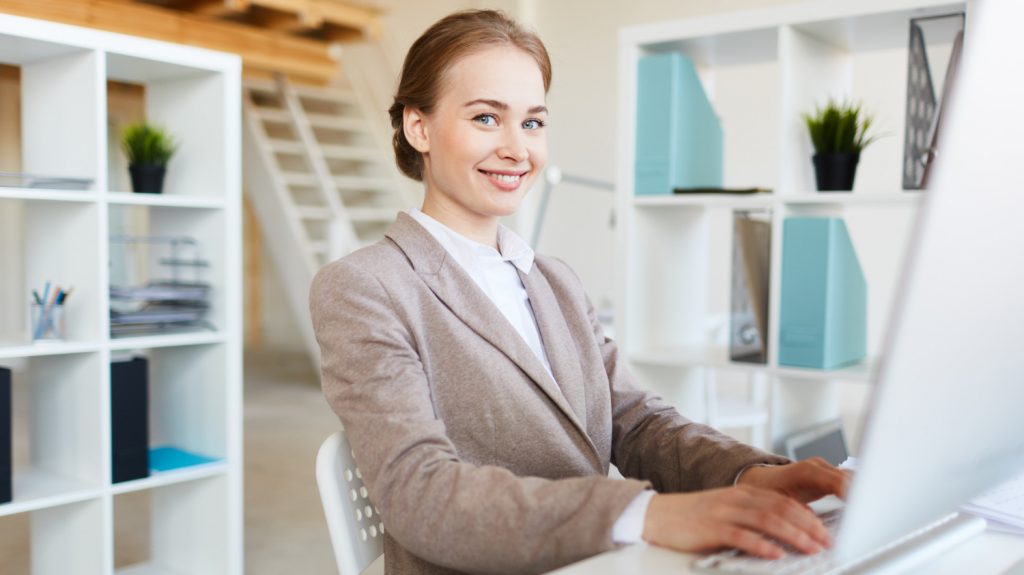
On the Interactive Brokers’ website, locate the “Open Account” button at the top right corner of their main page.
Once you click the button, the website will show you a dropdown menu. Click on “Start Application” on that menu.
Now, enter your email address on the next page, and create a username and password. Then you must confirm your password and your country. Once you have done that, hit “Create Account”.
The website will email you an email confirmation. Check your email, and click on “Verify Account” in their email. Doing this will redirect you to an Interactive Brokers page where you must enter the username and password you previously created to join the platform.
Now you are logged in, so select the type of brokerage account you wish to open. For the purpose of this guide we will open an individual account, but the broker offers a wide range of account types you can choose from.
Now enter your legal residence state, and choose your service plan. Then, hit the “Start Application” button.
This will take you to the next page, where you must enter your contact info and your personal and employment info.
The website will then send you a confirmation code to your cell phone. Then all you must do is fill in a little more information, and your account will be ready to use.
Interactive Brokers vs. 3Commas Crypto Trading
Although Interactive Brokers does offer 24/7 access to the main cryptocurrencies in the market, crypto is not really its specialty.
If you are looking to get a piece of the action in the crypto market, you might want to check out 3Commas Crypto Trading.
This platform offers automated trading tools. Users can set them up based on technical indicators and let orders be executed autonomously.
Sounds interesting? Then hit the link below and learn more about it.
- Trading fees: $0 – except the exchanges themselves
- Account minimum: $0
- Promotion: N/A
- Investment choices: Cryptocurrencies, Crypto Futures, and Crypto Options

3Commas Crypto Trading review
The 3Commas Crytpo Trading Platform is an excellent way to automate crypto trading and manage crypto investments.
About the author / Danilo Pereira
Trending Topics

Merit Platinum Card application
The Merit Platinum Card application process is simple, and you can do it online in just a few minutes. Read on to learn how to do it!
Keep Reading
Mastercard® Black Card™ review
Read our Mastercard® Black Card™ review first to find out what you can expect from this luxurious credit card. Read on for more!
Keep Reading
First Premier Lending review: get a loan easily
In this First Premier Lending review you can get multiple loan offers with filling up a single online application form. Find out more!
Keep ReadingYou may also like

Crypto.com Visa Card review: spend your crypto assets
In this Crypto.com Visa Card review you will learn about how this card provides you with an easy way to access and spend your crypto.
Keep Reading
Quick Loan Link review: get a loan easily
In this Quick Loan Link review you will see how this platform allows you to get multiple loan offers with a single application.
Keep Reading
United Gateway℠ Credit Card application: Earn miles at a high rate
Follow our United Gateway℠ Credit Card application guide and start earning miles at a high rate with no annual fee.
Keep Reading