US
How to open your BlueVine Business Checking Account easily
Read this BlueVine Business Checking Account application guide and learn how to open this account today!
Advertisement
BlueVine Business Checking Account: Low fees and high yields for small business owners

Unlock high-yielding interest and unlimited transactions with no monthly fees, cash deposit options. Here is our BlueVine Business Checking Account application guide.
Streamline your business banking with Bluevine. Get 2% APY, with Quickbooks integration and no minimum deposit. Read on and learn how to apply.
Learn how to open an account online

Go to Bluevine’s website and click on the “Join now” button in the middle of the page. On the next page, enter your Entity type, your first and last name, email address, and mobile number.
You must also create a password for your new account and check the box to confirm you agree to Bluevine’s Registration Terms and Privacy Policy. Once you have done that, click on “Get started”.
Then, on the next page, you must enter your business information. This includes the legal business name, DBA name (if applicable), and your business address.
You must also enter your work phone number, annual revenue, your industry, and tax ID or EIN.
After filling those out, click on “next”.
After that, the website will require that you enter your personal information. Enter your first and last name, your home address, date of birth and Social Security Number.
You must also enter your mobile phone number, as well as the percentage of the business that you own. Then, inform whether there are any individuals who own 25% or more of the business.
After that, check the box to certify you have the ability to control, direct and manage the business. Now hit “continue”.
After that, the website will send a verification code to your phone via SMS. Enter the verification code and then check the box to confirm you trust the device you have provided. Then click on “Verify and Continue”.
You will be redirected to another website
By submitting this form, I agree that I am 18+ years old and I agree to the Privacy Policy and Terms and Conditions. I also provide my signature giving express consent to receive marketing communications via automated emails, SMS or MMS text messages and other forms of communication regarding financial products such as credit card and loans. Message frequency varies and represents our good faith effort to reach you regarding your inquiry. Message and data rates may apply. Text HELP for help or text STOP to cancel. I understand that my consent to receive communications is not a condition of purchase and I may revoke my consent at any time.
Continue the Bluevine Business Checking Account application
Now, follow the on-screen instructions to finish the application for the account. Once you have completed the application, BlueVine will review it and let you know if you have been approved for an account.
If you have been approved, the platform will ask you to provide additional documentation. This information is useful for verifying your identity and the information provided in your application.
Once you have been approved for the account, you will receive instructions on how to activate your account and set up online access. You will also receive information on how to make deposits and withdraw funds from your account.
What about a bank account with cashback?
If you want to maximize benefits with an account that earns cash back, you should check out Aspiration Bank.
Aspiration Bank offers the “Spend & Save” account, a cash management account similar to Fidelity Investment account. The account is FDIC-insured and comes with a debit card.
It earns interest, and rewards on spending from members of Aspiration’s Conscience Coalition with 10% cash back at “mission-driven” brands.
The account charges little to no mandatory fees and boasts to be 100% fossil fuel free, targeting millennial customers.
It offers an APY of 5% on balances up to $10,000 with a $7.99 monthly fee, but lower fee if you pay the annual plan.
Sounds interesting? Then hit the link below and we will tell you all about it.

How to join and start banking with Aspiration Bank
In this Aspiration Bank application guide you will learn how to get join easily to stay environmentally friendly while earning cash back.
About the author / Danilo Pereira
Trending Topics
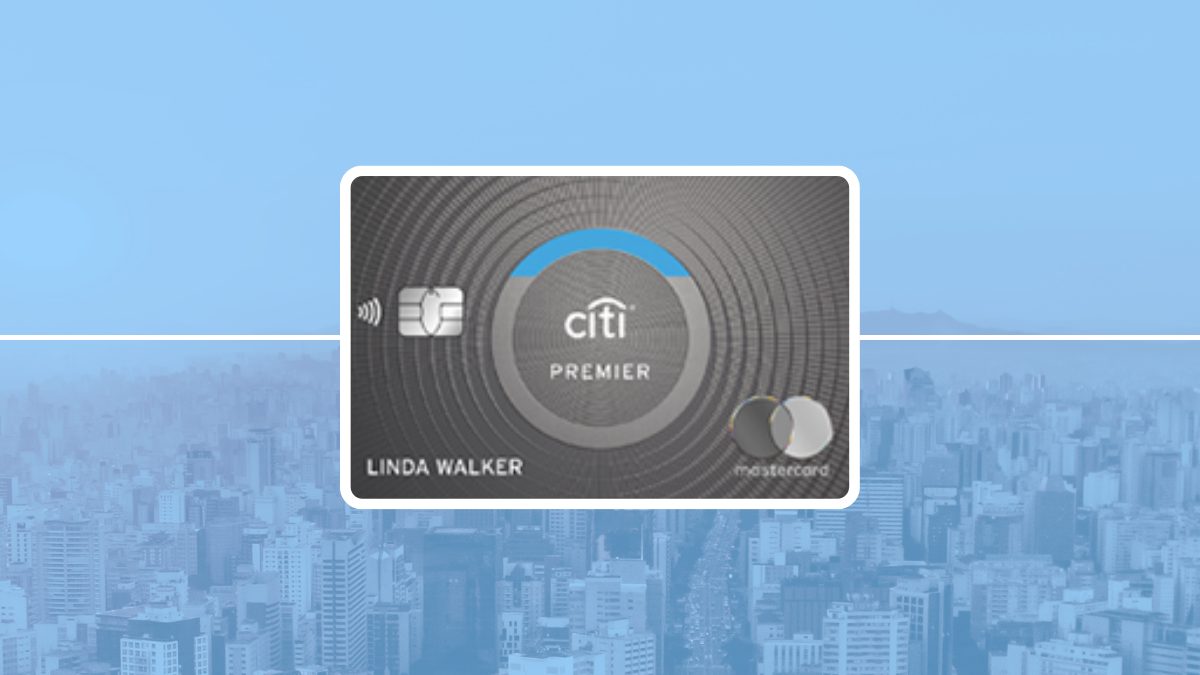
Citi Premier® Card review
Do you want to earn excellent rewards when you travel? Check out our Citi Premier® Card review to see if it's the best credit card for you.
Keep Reading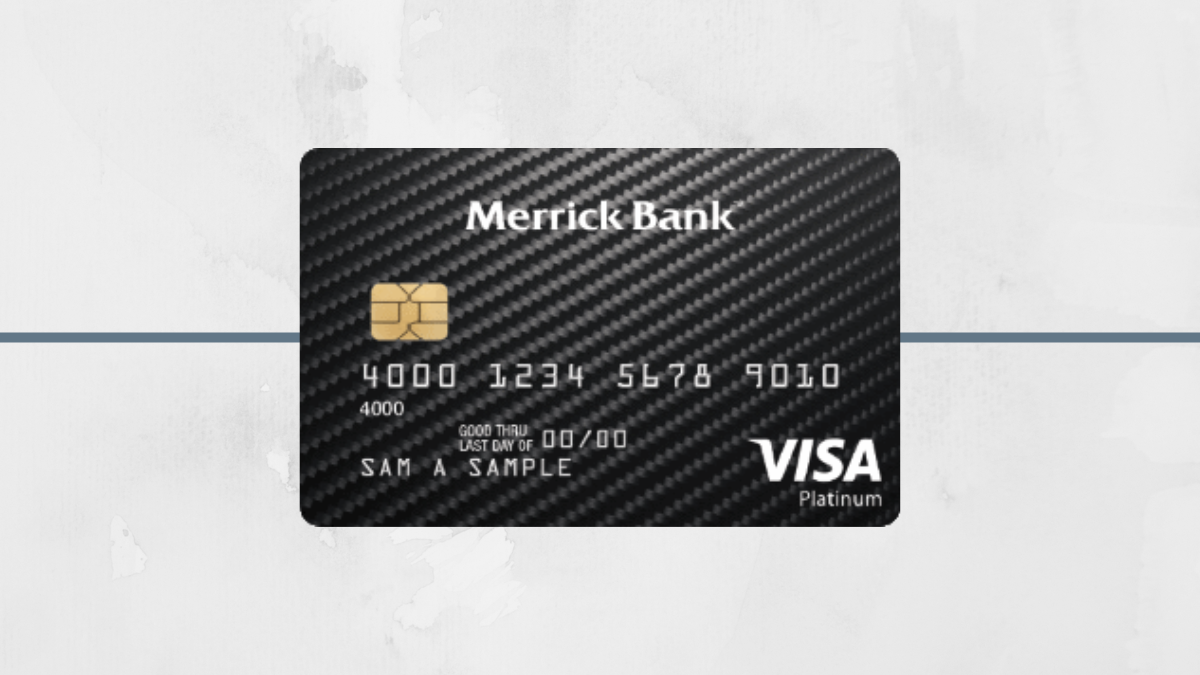
Merrick Bank Double Your Line™ Platinum Visa® review
In this Merrick Bank Double Your Line™ Platinum Visa® review you will see how even users with bad credit can double their credit limit.
Keep Reading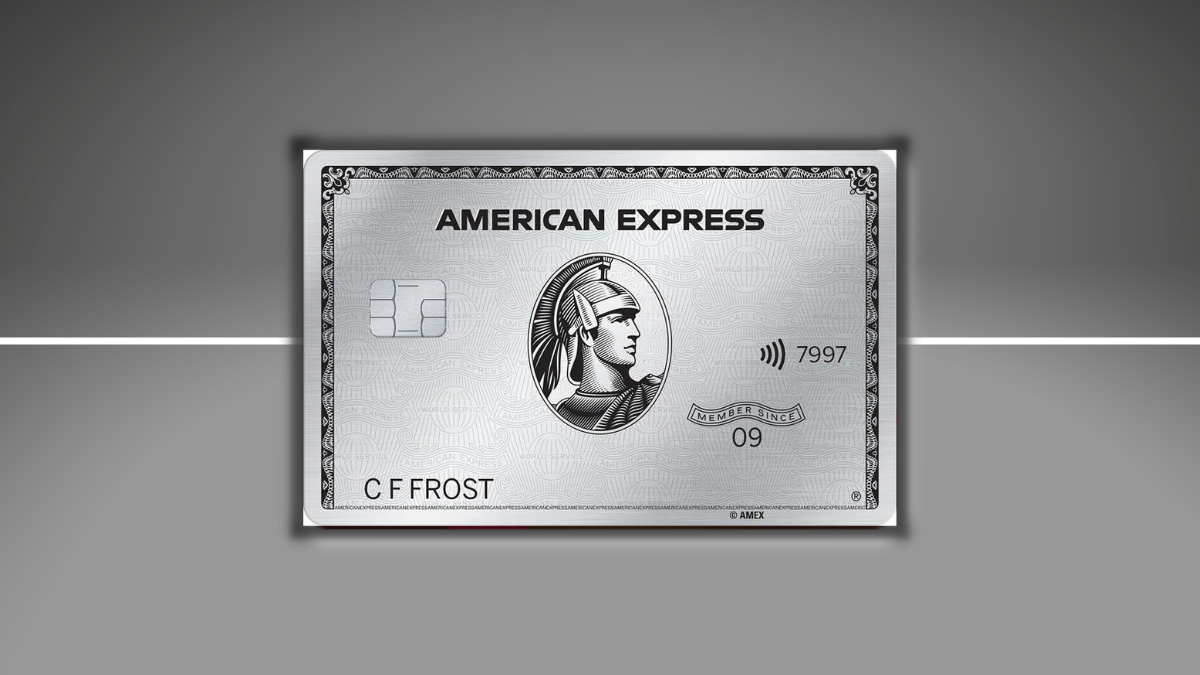
How to get your The Platinum Card® from American Express: online application
In this The Platinum Card® from American Express application guide, you are going to learn how to get this card in a few minutes!
Keep ReadingYou may also like

Applying for Zippyloan: multiple offers with one application
Read this Zippyloan application guide and learn how to get multiple loan offers by filling in a single online form.
Keep Reading
What Happens When You Miss a Credit Card Payment?
Find out what happens when you miss a card payment, and learn how to handle credit in a more intelligent way after reading this article.
Keep Reading
Spark Miles Select Credit Card review
Check how you can upgrade your business and earn valuable travel rewards in this comprehensive Spark Miles Select Credit Card review!
Keep Reading