Account (US)
How to Close A Bank Account
When closing a bank account, you may be surprised to learn that it could take more steps than you imagined. Read on and learn about it!
Advertisement
Is it time to end the relationship with your current bank? We’ll give you a hand

There are a number of reasons for closing a bank account. Whether you just found a more convenient bank or are fed up with your current bank, closing a bank account is not as simple as canceling a magazine subscription.
It is not a complicated process to do it either, but it does require a good deal of planning so that your old account does not linger for too long like an unwelcome guest.
There are many ways you can close your bank account. The most popular method, of course, is doing the whole process online. However, you can also visit a branch or even call your bank.
Still, there are other steps that are very important that you take before you close your bank account. So, without further ado, here is our guide to how to close a bank account.

How to open a Bask Bank Interest Savings account?
Read this Bask Bank Interest Savings account application guide and learn how to use this tool to find just the right loan for your needs.
1. Open a new bank account
This is the first thing you need to do so that you can transfer direct deposits and payments or debits.
Make sure you do not open just any bank account. Look for good savings rates, low fees and account offerings.
Whether you prefer a traditional brick-and-mortar bank or an online one, it is extremely important that you have a new bank account in place before you move forward.
You will be redirected to another website
By submitting this form, I agree that I am 18+ years old and I agree to the Privacy Policy and Terms and Conditions. I also provide my signature giving express consent to receive marketing communications via automated emails, SMS or MMS text messages and other forms of communication regarding financial products such as credit card and loans. Message frequency varies and represents our good faith effort to reach you regarding your inquiry. Message and data rates may apply. Text HELP for help or text STOP to cancel. I understand that my consent to receive communications is not a condition of purchase and I may revoke my consent at any time.
2. Move scheduled payments and deposits
Do not forget to switch existing direct deposits or automatic payments that you have set up in your old account, into your new bank account.
Make sure to talk to your employer to see if you need to fill out any forms for direct deposit. That way your paycheck will be rerouted to your new bank account.
Recurring monthly payments may include gym memberships, credit card payments, student loans, personal loans, car payments, mortgage payments, insurance payments, streaming services utilities and other household bills.
Make a list of your monthly recurring payments to ensure you have canceled the ones hat are still attached to your old bank account.
3. Make your transfers
Clear outstanding transactions in your old bank account before you move all your money into your new bank account. If you do not do that you could end up incurring overdraft fees.
After clearing everything, if there is still money left in your old bank account, you can either withdraw the money or transfer it to your new bank account.
Some bank accounts have minimum balance requirements, and having a balance below that minimum could cost you a monthly maintenance fee or other charges.
To avoid that if you have this type of account, only transfer the money out of it at the moment you are ready to close the account. This will ensure that you do not have to pay any fees.
4. Talk to your bank

Finally, it is time to cancel your bank account. With many financial institutions it is possible to do this process online, but in some cases it requires you to call customer service or visit your local bank branch.
There are even those banks and credit unions which may require you to submit a written request or fill out an account closure request form that they provide.
Whatever your bank’s guidance is, do it over the proper contact method so that you can get this done quickly.
Once you have expressed your wish to close your account the bank will check your account to make sure it is in good standing. It will also check to see if there are any outstanding issues before it can mark the account as closed.
In case there are still remaining funds in your old account, the bank should offer you the option of transferring it to your new bank account or receiving a check by mail.
5. Closing different types of bank accounts
Some bank account closures work differently from others. There may be extra steps to close your bank account depending on the scenario. With that in mind, let’s have a look at a few examples.
Kids’ accounts
Some of these accounts work in such a way that banks automatically convert them into regular accounts as soon as the child turns 18 years old. If you are of your state’s legal age, you can close your account like you would a regular one.
Overdrawn Accounts

If you are using your account’s overdraft protection, this could prevent you from being able to close it. In order to be able to close it you will need to get your account balance back to zero so that the bank can process your request for closure.
Joint accounts
Some of these accounts may require a written request signed by both account holders. The same may be true for online joint accounts. However, many banks will only require an account holder to authorize the closure.
Inactive accounts
If you keep an account inactive for too long, you may need to reactivate the account before you can close it. To do that, talk to the bank’s customer service and they will reactivate the account for you. It may also be possible to do that online or over the mobile app.
Deceased Person’s Account
Before proceeding to close a deceased person’s bank account, be sure to seek legal counsel. This may be necessary because closing the account of someone who has passed away can be more complicated.
Many decisions on how to handle the account will depend especially on how the deceased person structured their finances. This may even include the fact that they had a will or not, or if they listed a beneficiary.
How much does it cost to close my account?
In general, closing a bank account does not carry any cost to the account holder.
There are situations when it does, for example, when you close a certificate of deposit before maturity. In this case, there may be penalties.
How to choose the best savings account? We’ll tell you
Now that you’ve learned how to close your bank account, it’s time to open a new one.
If you’re looking for a savings account, this article will tell you how to pick the best one.

Choose the best savings account for you
Read on and find out about some interesting options. One of them might just be the best savings account for you.
About the author / Danilo Pereira
Trending Topics

Merrick Bank Classic Secured Mastercard® review
In this Merrick Bank Classic Secured Mastercard® card review you will see how you can rebuild your credit with a high credit limit.
Keep Reading
Find the best Mastercard credit cards 2023
Are you looking for the best Mastercard cards for 2023? We have prepared a list with a few of them, and one is probably the right one for you.
Keep Reading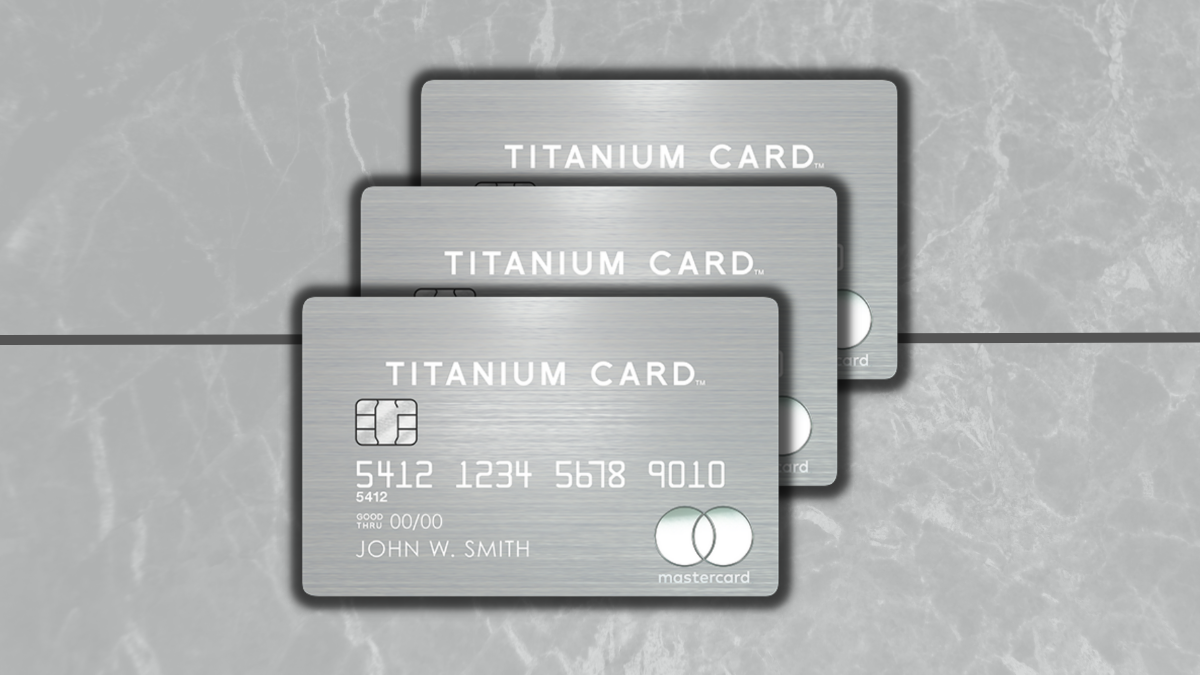
Mastercard® Titanium Card™ review
Learn how you can take advantage of all the amazing benefits and luxurious perks of the Mastercard® Titanium Card™ in our full review!
Keep ReadingYou may also like
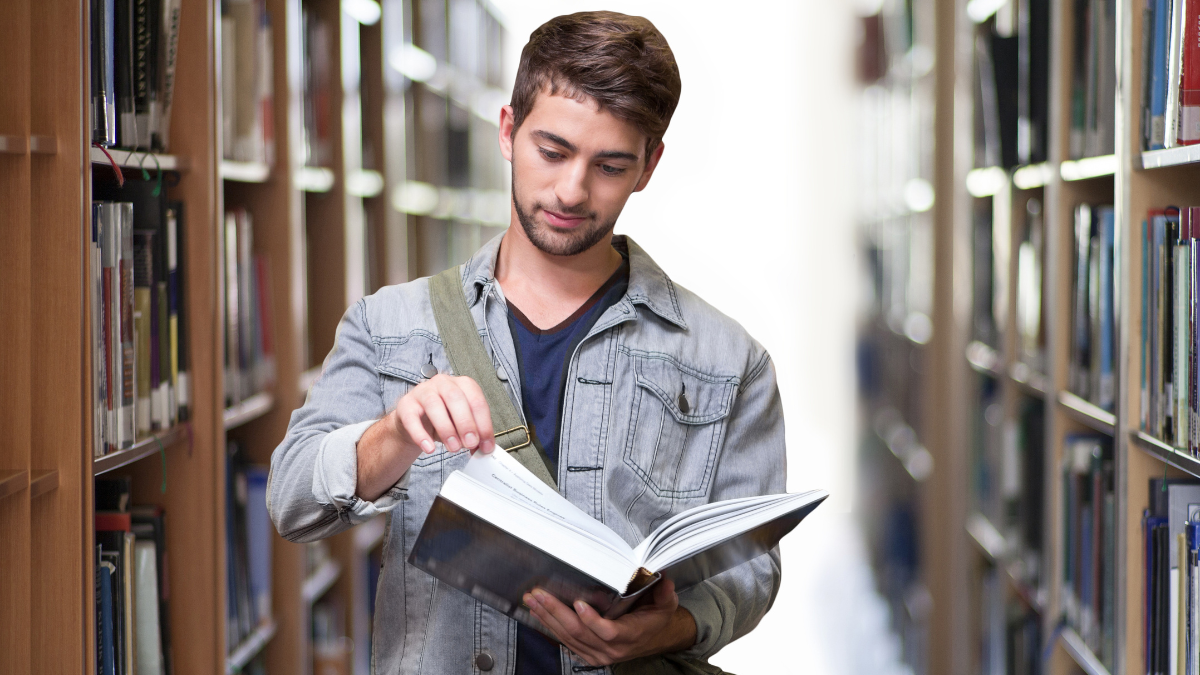
The best personal finance books for beginners
If you're looking to get your finances in order, check out our list of the best personal finance books for beginners in 2023.
Keep Reading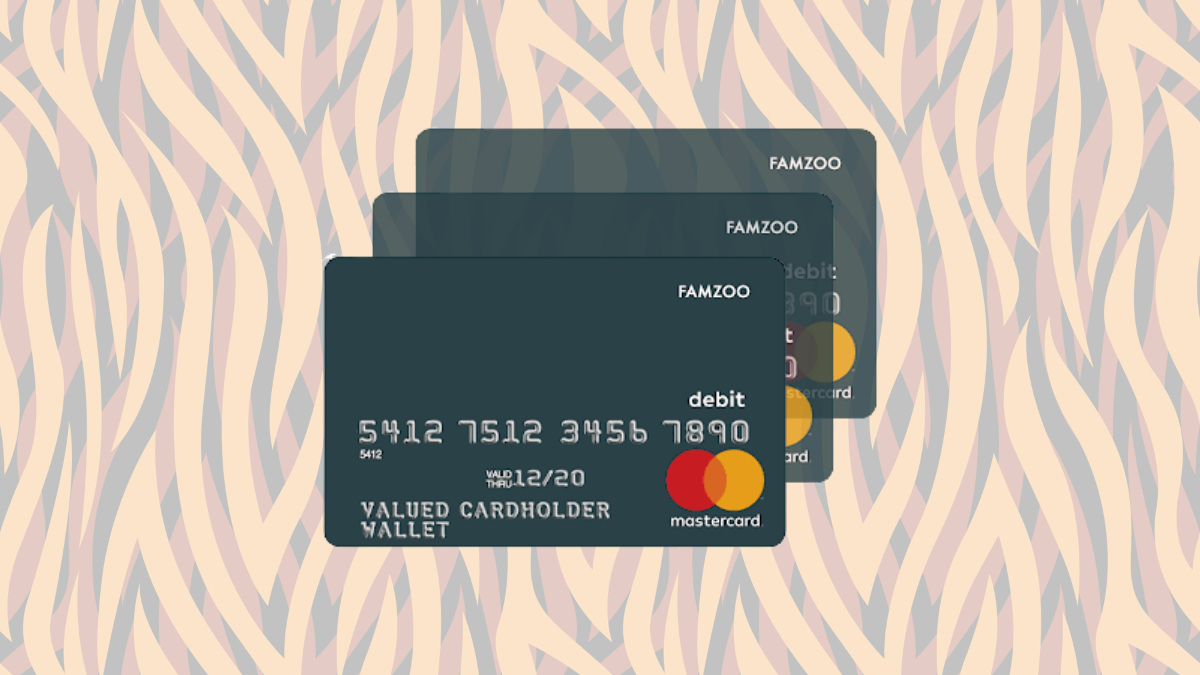
FamZoo Prepaid card application: no credit check
In this FamZoo Prepaid card application guide, you will learn how to get this card within minutes to start teaching your kids about money!
Keep Reading
VentureOne Rewards Credit Card review
If you're looking for a travel rewards credit card with no annual fee, the VentureOne Rewards Credit Card is worth a closer look.
Keep Reading